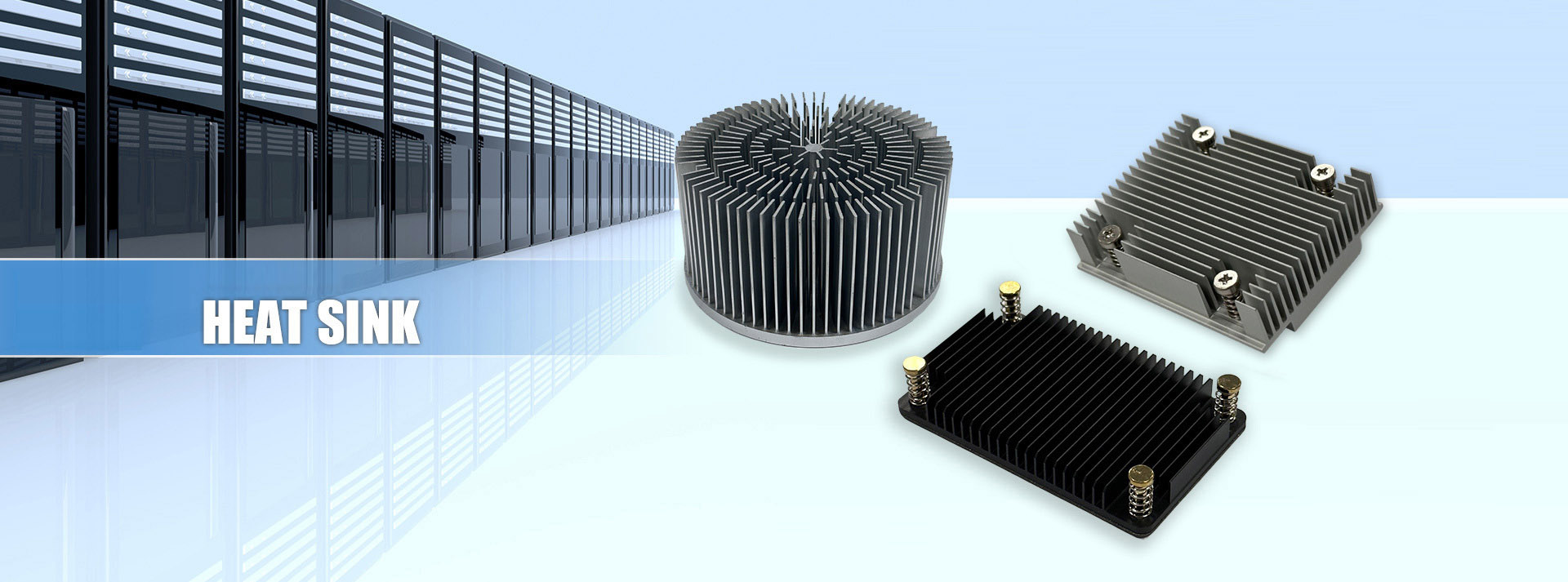Understand CPU Coolers in One Minute
The performance of a CPU fan mainly depends on the following factors: rotational speed (RPM), blade shape, blade angle, and bearing system. Fan speed is usually indicated in the heatsink manual. In general, 30% of a heatsink’s cooling performance depends on the fan’s rotational speed.
However, a higher fan speed does not always mean better cooling. The optimal fan speed should be determined based on the amount of heat generated by the CPU. Different specifications of fans require different speed selections. The basic principle is: for the same airflow output, a larger fan requires a lower speed, resulting in lower noise levels. Typically, a standard fan speed falls between 3,500 RPM and 5,200 RPM.
Fan Power and Cooling Efficiency
The higher the power, the stronger the airflow and the better the cooling performance. Fan power is directly related to its speed—higher speeds mean greater power consumption. Most fans sold in the computer market operate at DC 12V, with varying power levels. However, it is important not to blindly pursue high power. The fan power should match the CPU’s thermal output. Excessive power does not necessarily improve cooling significantly; instead, it may increase system workload and shorten the lifespan of both the CPU and the fan. Therefore, when selecting a CPU cooler, consider its heat dissipation efficiency rather than just power.
Choosing a High-Quality Heatsink
A high-quality heatsink should have:
✅ No burrs on the edges
✅ Undeformed heat fins
✅ A smooth, crack-free base
✅ A neat and well-designed appearance
✅ Warranty, anti-counterfeit labels, or brand markings
Additionally, avoid selecting a heatsink with an excessively thick base. Since aluminum has limited thermal conductivity, a thicker base can hinder heat transfer. Furthermore, densely packed heat dissipation fins help increase the surface area in contact with air, improving cooling efficiency.